Today I recorded the voiceover for my film. I had scenes in my film where the main character Myles had internal dialogue. The first step was to decide what I wanted each character to say. I did this by reviewing the clips before and after where the dialogue would be. I also referenced my storyboard. I then recorded each section of dialogue and uploaded them to my computer. I played them back and listened to them while watching the scene they were supposed to be with. I realized I had a monotone voice and did not capture the proper emotion Myles would have while thinking to himself in the stressful situations he was in. I rerecorded everything for the second time and had a lot better of a result. I then Began combining the internal dialogue audio with the scenes it corresponded with on my computer. This was very challenging considering I was trying to embed audio on a video file. I had to phone a friend who had an internal dialogue in his film and ask him what he did to combine them. He showed me how with a website specifically designed for this, and it worked. I then took the new clips with the internal dialogue attached to the video and put it in “iMovie”. After cutting the edges of the clips adding clean-cut transitions and the proper filter, I got to watch my almost completed film for the first time. I still need to reshoot my ending scenes with the original plan. I am a lot happier being able to use the outdoor balcony instead of the indoor one. It fits the plot much better and keeps the suspense of bringing the story to the outdoors. My next step is to add the sound from the keyboard for any sound effects I wanted to add.
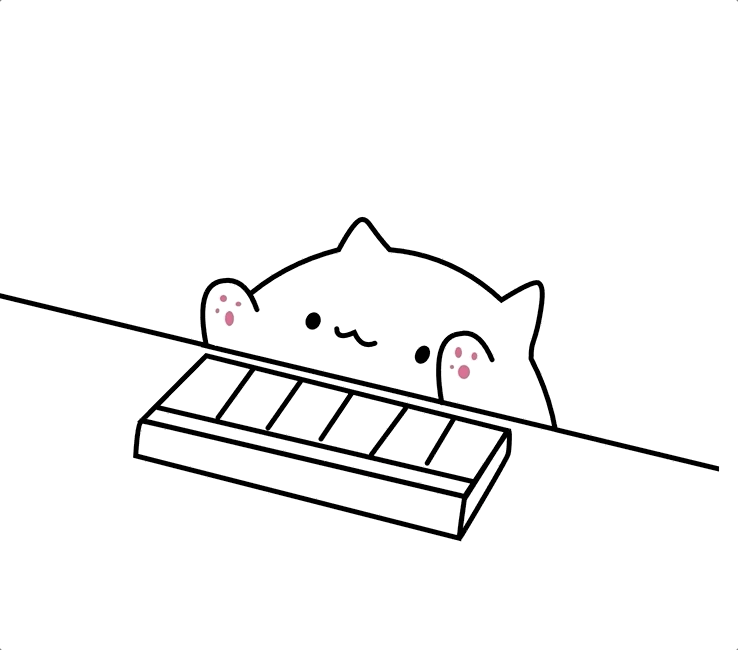
No comments:
Post a Comment